What is Google My Business & Why It Matters for Local Businesses?
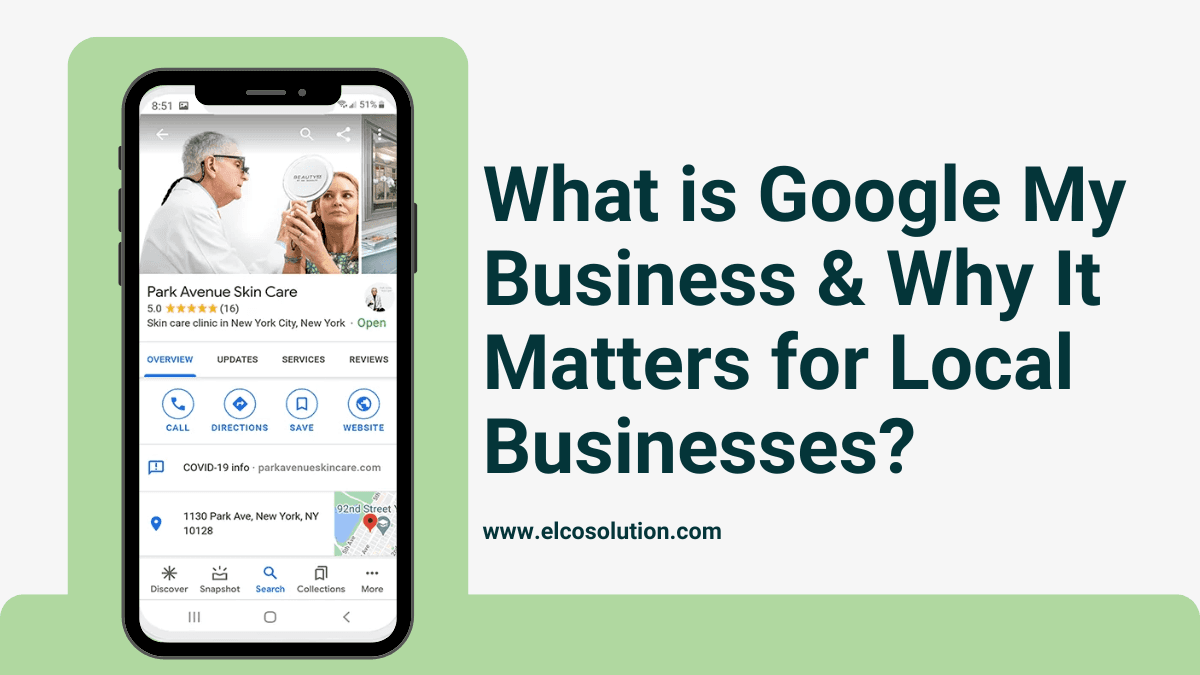
Google My Business (GMB) is a free tool by Google that helps businesses manage their online presence on Google Search and Google Maps. It allows businesses to create a profile with their name, address, contact details, website, photos, reviews, and working hours, making it easier for customers to find and connect with them.
Table of Contents
Benefits of Google My Business:
- Increases Online Visibility – GMB helps businesses appear in local search results and Google Maps, making them more discoverable.
- Builds Trust & Credibility – Verified business profiles with customer reviews create trust and encourage more people to choose your service.
- Boosts Local SEO Ranking – A well-optimized GMB listing improves local search rankings, driving more traffic to your website or store.
- Engages Customers Directly – Businesses can respond to reviews, answer queries, and post updates, promotions, or offers to keep customers informed.
- Provides Insights & Analytics – GMB gives valuable data on how customers find your business, where they come from, and what actions they take.
Whether you own a storefront, service-based business, or Online model, Google My Business is essential for attracting more local customers and growing your business
Types of GMB Listings
Google My Business has different types of listings based on the nature of the business. Here are the main 3 types:
1. Physical Location Business.
A Physical Location Business is a business that operates from a fixed, brick-and-mortar location where customers can visit in person. These businesses have a permanent address, such as a shop, office, restaurant, or showroom, where they provide products or services directly to customers.
Importance of a Physical Location Business
- Better Customer Engagement – Customers can visit, interact, and experience the product/service before making a purchase.
- Higher Trust & Credibility – A physical store creates a sense of authenticity, making it easier for people to trust your business.
- Increased Walk-in Sales – Businesses with a visible location get more foot traffic, leading to higher sales.
- Supports Local Marketing – A Google My Business (GMB) listing for a physical location improves visibility in local search results and Google Maps.
- Easier Brand Awareness – A well-located business with signage and branding helps attract new customers.
Examples of Physical Location Businesses
- Retail Stores – Clothing shops, supermarkets, electronics stores.
- Restaurants & Cafés – Fast food outlets, bakeries, coffee shops.
- Salons & Spas – Beauty parlors, barber shops, wellness centers.
- Medical Clinics – Hospitals, dental clinics, eye care centers.
- Educational Institutes – Coaching centers, schools, libraries.
- Automobile Services – Car showrooms, bike repair shops.
- Gyms & Fitness Centers – Yoga studios, personal training centers.
- Hotels & Lodging – Resorts, guest houses, hostels.
For such businesses, a Google My Business listing is crucial for local marketing, as it helps customers find directions, check reviews, and contact the business easily.
Who Needs a Google My Business PLB Listing?:
- Restaurants & Cafés
- Grocery Stores & Supermarkets
- Clothing & Fashion Stores
- Salons & Beauty Parlors
- Medical Clinics & Hospitals
- Gyms & Fitness Centers
- Bookstores
- Electronics Shops
- Automobile Showrooms
- Jewelry Stores
- Home Decor & Furniture Shops
- Toy Stores
- Educational Institutes & Coaching Centers
- Local Bakeries & Sweet Shops
- Hardware & Plumbing Shops
Even online businesses with a physical pickup location or customer interaction point should have a GMB listing. For example, an e-commerce store with a local pickup point can also benefit from a local GMB listing to attract nearby customers.
2. Service Area Business.
A Service Area Business (SAB) is a type of business that provides services at customer locations rather than operating from a fixed storefront. Unlike traditional businesses with a physical address open to the public, SABs serve customers within a specific geographic area. Examples include plumbers, electricians, cleaning services, and mobile repair technicians. Optimizing your Google My Business (GMB) profile for a Service Area Business ensures better local visibility, higher rankings, and more potential customers finding your services online.
Importance of a Service Area Business (SAB) Listing
- Better Local Search Visibility – When potential customers search for services like “home cleaning near me,” SABs with optimized Google My Business (GMB) profiles appear in search results and Google Maps.
- Reaches the Right Customers – Instead of showing a physical location, SABs can specify their service areas, making it easier for local customers to find them.
- Builds Credibility & Trust – Verified GMB listings with positive customer reviews help establish trust and attract more clients.
- Easy Business Management – Business owners can update their service areas, working hours, and service details anytime.
Examples of Service Area Businesses
- Home Services: Plumbers, electricians, carpenters, home cleaning, pest control.
- Automobile Services: Mobile car wash, towing services, bike repair at home.
- Event Services: Wedding planners, caterers, photographers, DJs.
- Beauty & Wellness: Freelance makeup artists, mehendi artists, home spa services.
- Education & Coaching: Private tutors, language trainers, music teachers.
- Delivery & Logistics: Courier services, moving & packing companies.
Since Service Area Businesses do not need a storefront, Google My Business helps them get discovered and grow in their local market!
Who Needs a Google My Business SAB Listing?
- Plumbers
- Electricians
- Home Cleaning Services
- Pest Control Services
- Mobile Car Wash & Detailing
- Locksmiths
- Movers & Packers
- Interior Designers
- AC & Refrigerator Repair Services
- Landscaping & Gardening Services
- Home Tutors & Coaching Centers
- Laundry & Dry Cleaning Pickup Services
- Home Salon & Spa Services
- Courier & Delivery Services
- Event Planners & Organizers
- Wedding Planners
- Makeup Artists (Bridal & Party Makeup)
- Mehendi Artists
- Wedding Photographers
- Catering Services
- Sound & DJ Services
- Florists & Wedding Decorators
- Party Entertainers & Performers
- Freelance Videographers
- Birthday & Corporate Event Organizers
Even if you don’t have a physical shop, a Google My Business profile ensures local customers can find and contact you easily. Optimizing your SAB listing improves visibility on Google Search & Maps, helping you get more clients!
3. Online Business.
A GMB Online Business is a business that operates mainly on the internet but still uses Google My Business (Google Business Profile) to improve online visibility. Unlike physical or service-area businesses, these businesses do not have a fixed storefront but can list their services, website, and contact details on Google to attract customers.
Importance of GMB for Online Businesses:
- Boosts Online Visibility – Even without a physical store, businesses can appear on Google Search & Maps, helping them reach more customers.
- Improves Trust & Credibility – A verified GMB profile with reviews builds customer confidence, making them more likely to buy from you.
- Drives Traffic to Your Website – Adding your website link in GMB helps increase visits, leading to more inquiries and sales.
- Enhances Customer Engagement – Businesses can share updates, offers, and respond to reviews, creating a direct connection with potential customers.
- Provides Valuable Insights – GMB analytics show how customers find your business and interact with your listing
Examples of Online Businesses That Need GMB:
- Online grocery stores with local delivery (e.g., BigBasket)
- Cloud kitchens & food delivery services (e.g., Rebel Foods)
- Local e-commerce stores with pickup locations
- Online pharmacies with local branches (e.g., 1mg, NetMeds)
- Digital marketing agencies with an office
- Online coaching centers with a physical address
- Home-based bakeries or catering services
- Printing services offering local delivery
- Repair services booking platforms (e.g., UrbanClap)
- Car rental businesses with a local hub
Even if your business is completely online, a Google My Business profile can help you attract more customers, build brand trust, and drive website traffic.
Each business type has different GMB setup requirements and benefits. Choosing the right one ensures better visibility and customer engagement! For Free consult contact us.
How to Create a Google My Business Profile? (Step-by-Step Guide)
Creating a Google My Business (GMB) Profile is essential for boosting your local online presence. A well-optimized GMB listing helps customers find your business on Google Search & Maps, increasing visibility and engagement. Follow this step-by-step guide to create your GMB profile successfully.
Step 1: Sign In to Google My Business
- Go to the Google My Business website.
- Click on “Manage Now.”
- Sign in using a Google account.
Step 2: Enter Your Business Name
- Type your business name exactly as you want it to appear on Google.
- If your business already exists, Google will suggest it—select it if it’s yours.
- If it’s a new business, click “Add your business to Google.”
Pro Tip: Use the exact brand name that customers recognize to avoid confusion.
Step 3: Choose Your Business Category
- Select a category that best describes your business (e.g., “Restaurant,” “Digital Marketing Agency,” “Clothing Store”).
- You can add more categories later to improve relevance.
Pro Tip: Choosing the right category helps Google show your business in relevant search results.
Step 4: Add Your Business Location (If Applicable)
- If you have a physical store, enter the full address (street, city, state, PIN code).
- If you offer services without a storefront (like plumbers or makeup artists), select “No” and define your service areas instead.
Pro Tip: Even online businesses can list a location if they offer local services or product pickups.
Step 5: Add Contact Details & Website
- Enter your business phone number for customer inquiries.
- Add your website URL to drive more traffic.
- If you don’t have a website, Google can create a free website for you.
Pro Tip: Adding contact details makes it easier for customers to call, message, or visit your website.
Step 6: Verify Your Business
Google needs to verify that your business is real. You can verify it via:
- Phone Verification: Receive an OTP via call/SMS (available for some businesses).
- Email Verification: Verify through an email link (available in select cases).
- Instant Verification: If your business is already verified in Google Search Console.
Pro Tip: Until verification is complete, your business won’t appear in searches.
Step 7: Optimize Your Google My Business Profile
- Add Business Hours: Mention your working hours, including holidays.
- Upload Photos & Videos: Add a logo, cover photo, product images, and workplace pictures to attract customers.
- Write a Business Description: Clearly explain what your business offers in 750 characters.
- Enable Messaging: Allow customers to send direct messages via Google.
- Add Products & Services: List items you sell or services you provide.
Pro Tip: Businesses with complete profiles get 2.7x more engagement than those without.
Step 8: Regularly Update & Manage Your Profile
- Respond to Reviews – Engage with customer feedback to build trust.
- Post Updates & Offers – Share promotions, discounts, or business news.
- Check Insights – Use Google My Business analytics to track customer interactions.
Creating a Google My Business profile is easy, but optimizing and managing it regularly is key to boosting visibility, building credibility, and attracting more local customers. Whether you have a physical store, service area business, or online business, GMB is a must-have for growth!
Common Mistakes to Avoid When Setting Up Google My Business (GMB)
Setting up a Google My Business (GMB) profile is crucial for improving local visibility, but many businesses make mistakes that hurt their rankings and credibility. Avoiding these common errors will ensure your business gets maximum benefits from GMB.
1. Using Incorrect Business Name
Many businesses stuff keywords in their business name (e.g., “ABC Plumbing | Best Plumber in Mumbai”), which violates Google’s guidelines. Instead, use your official business name as registered.
Example:
- Correct: “ABC Plumbing Services”
- Incorrect: “ABC Plumbing Best Services Near You”
2. Choosing the Wrong Business Category
Your business category helps Google understand what services you offer. If you select the wrong category, your business might not appear in the right search results.
Tip: Choose the most specific primary category that matches your business, and add secondary categories for additional services.
Example:
- A wedding photographer should choose “Wedding Photographer” instead of just “Photographer.”
3. Not Adding a Complete Address & Service Area
Businesses often make the mistake of leaving the address field empty or selecting an incorrect service area. This confuses customers and can cause ranking issues.
Tip:
- If you have a physical location, enter the full address.
- If you are a service-area business (SAB), hide your address and specify the areas you serve.
4. Ignoring Business Hours & Holiday Updates
Many businesses forget to update their working hours on GMB. If a customer visits and finds the business closed, it leads to negative reviews and frustration.
Tip: Regularly update your hours, especially for holidays and special events.
5. Not Adding High-Quality Photos & Videos
Businesses that don’t upload images look unprofessional and untrustworthy. Customers trust businesses with photos more than those without.
Tip: Upload high-quality images of your store, products, services, and team. Businesses with regularly updated photos get 42% more requests for directions and 35% more website clicks.
6. Ignoring Customer Reviews & Ratings
Many businesses don’t respond to reviews, which reduces engagement and trust. Ignoring negative reviews can also harm your reputation.
Tip:
- Reply to all reviews—both positive and negative.
- Thank customers for their feedback and politely handle complaints.
- Encourage happy customers to leave reviews to improve your rating.
7. Not Using Google Posts & Q&A Section
Google My Business has a Posts & Q&A section where businesses can share updates, offers, and important FAQs. Many businesses don’t use this feature, missing out on customer engagement.
Tip:
- Post about special offers, discounts, and events regularly.
- Answer frequently asked questions to reduce customer confusion.
8. Using a Wrong or Inconsistent Phone Number
Using different phone numbers across the internet (website, social media, directories) confuses Google and customers.
Tip: Keep your business name, address, and phone number (NAP) consistent everywhere online.
9. Forgetting to Add Website & Appointment Links
Some businesses don’t link their website or online booking system, losing potential customers who want to learn more.
Tip: Always add your official website link and, if applicable, an appointment booking link to increase conversions.
10. Not Verifying Your GMB Profile
If you don’t verify your GMB listing, your business won’t appear in search results, and customers won’t trust your profile.
Tip: Verify your business via postcard, phone, or email as soon as possible.
By avoiding these common Google My Business mistakes, you can improve your local ranking, attract more customers, and build trust. A well-optimized GMB profile gives your business better visibility, engagement, and credibility in local searches!
How to Verify Your Google My Business Profile
Verifying your Google My Business (GMB) profile is crucial to gaining full control over your business listing, improving visibility on Google Search & Maps, and building trust with potential customers. Google provides several verification methods depending on the business type and location. Below is a step-by-step guide to help you verify your GMB profile quickly.
Why Verification is Important?
- Prevents unauthorized edits to your business profile
- Boosts credibility and trust with customers
- Enables access to insights, customer reviews, and business updates
- Helps improve local SEO rankings
Quick Steps to Verify Your GMB Profile
Verification Method (Methods vary based on business type and location)
- Postcard Verification (Standard Method)
- Google sends a postcard with a verification code (takes 5-14 days)
- Enter the code in your GMB dashboard to verify
- Email Verification (Fastest Method)(Available for some businesses)
- If eligible, you’ll get a verification code via email
- Enter the code in your GMB account
- Phone Verification (Instant Method)(Available for select businesses)
- Google sends a verification code via SMS or call
- Enter the code immediately to complete verification
- Website Verification(For businesses with Google Search Console access)
- If your business website is verified in Google Search Console, you may get instant verification
- Video Verification (New Method)
- Record and upload a video showing your business location, signage, tools, and workspace
- Google manually reviews and verifies your profile
Tips to Speed Up the Verification Process
- Ensure your business name, address, and phone number (NAP) match your website and other online listings
- Keep an eye on your email and GMB dashboard for verification updates
- If using postcard verification, avoid making edits to your listing until you receive the code
- For multi-location businesses, use Google’s bulk verification option
- If you experience delays, contact Google Support for assistance
What to Do After Verification?
- Complete your profile – Add your business hours, services, and photos
- Start collecting reviews – Ask customers to leave feedback
- Regularly update posts & offers – Keep your listing active
- Monitor insights – Track customer interactions and improve engagement
By verifying your Google My Business profile quickly, you enhance your online presence, attract more customers, and boost local search rankings
Most Important FAQs for Google My Business.
-
What is Google My Business, and why is it important?
Google My Business (GMB) is a free tool by Google that helps businesses manage their online presence on Google Search and Maps. It is crucial because it enhances local visibility, builds trust through customer reviews, and helps businesses attract more customers by displaying essential information like address, contact details, website, and working hours.
-
What are the different types of Google My Business listings?
Google My Business listings are categorized into three types:
1.Physical Location Business (PLB): Businesses with a fixed storefront where customers visit (e.g., restaurants, retail stores).
2. Service Area Business (SAB): Businesses that serve customers at their location but don’t have a physical store (e.g., plumbers, electricians).
3. Online Business: Businesses operating mainly online but still want to improve visibility and credibility (e.g., digital marketing agencies, e-commerce stores). -
How do I create and verify my Google My Business profile?
To create a GMB profile:
1. Visit Google My Business.
2. Click “Manage Now” and sign in with your Google account.
3. Enter your business name, category, and contact details.
4. Add your location (for PLBs) or service areas (for SABs).
5. Verify yo1ur business using postcard, email, or phone verification. -
How can I optimize my Google My Business profile for better rankings?
To improve your GMB ranking and visibility:
1. Complete your profile with accurate business details.
2. Choose the correct business category and subcategories.
3. Upload high-quality photos and videos.
4. Regularly update business hours, offers, and posts.
5. Respond to customer reviews and engage with inquiries.
6. Ensure consistent Name, Address, and Phone Number (NAP) across all platforms. -
What are the common mistakes to avoid when setting up a GMB profile?
1. Using incorrect or keyword-stuffed business names.
2. Selecting the wrong business category.
3. Not verifying the business profile.
4. Ignoring customer reviews and ratings.
5. Using an inconsistent phone number or address across platforms.
6. Not adding high-quality images, website links, or service details.