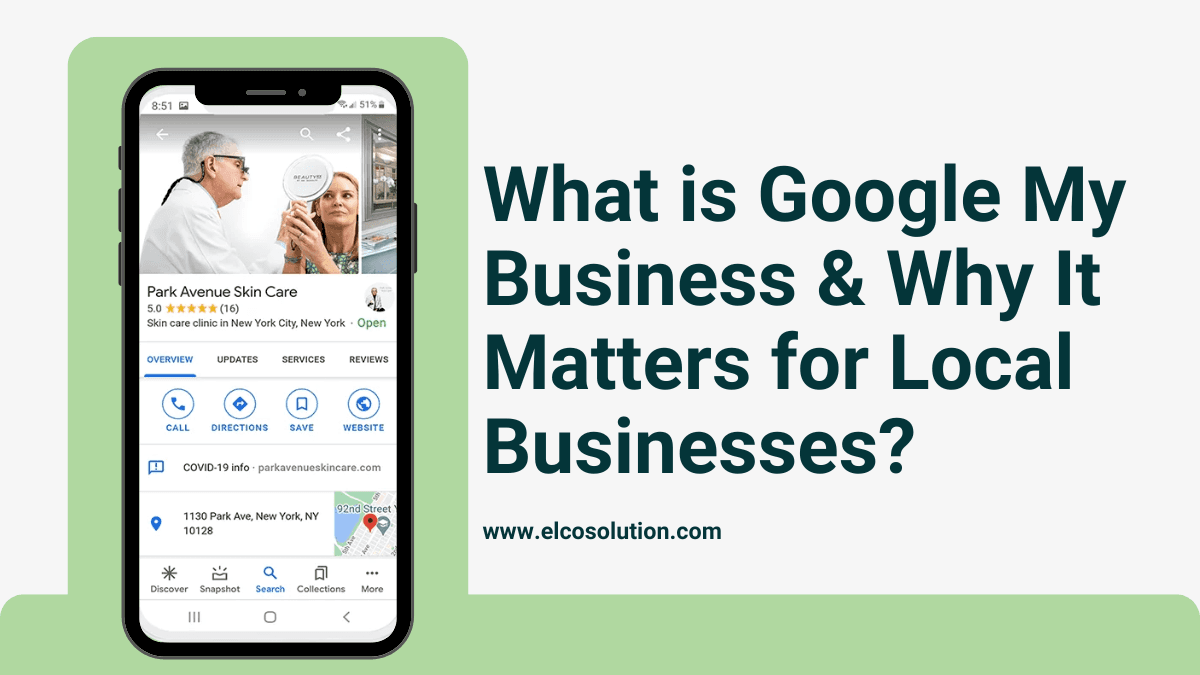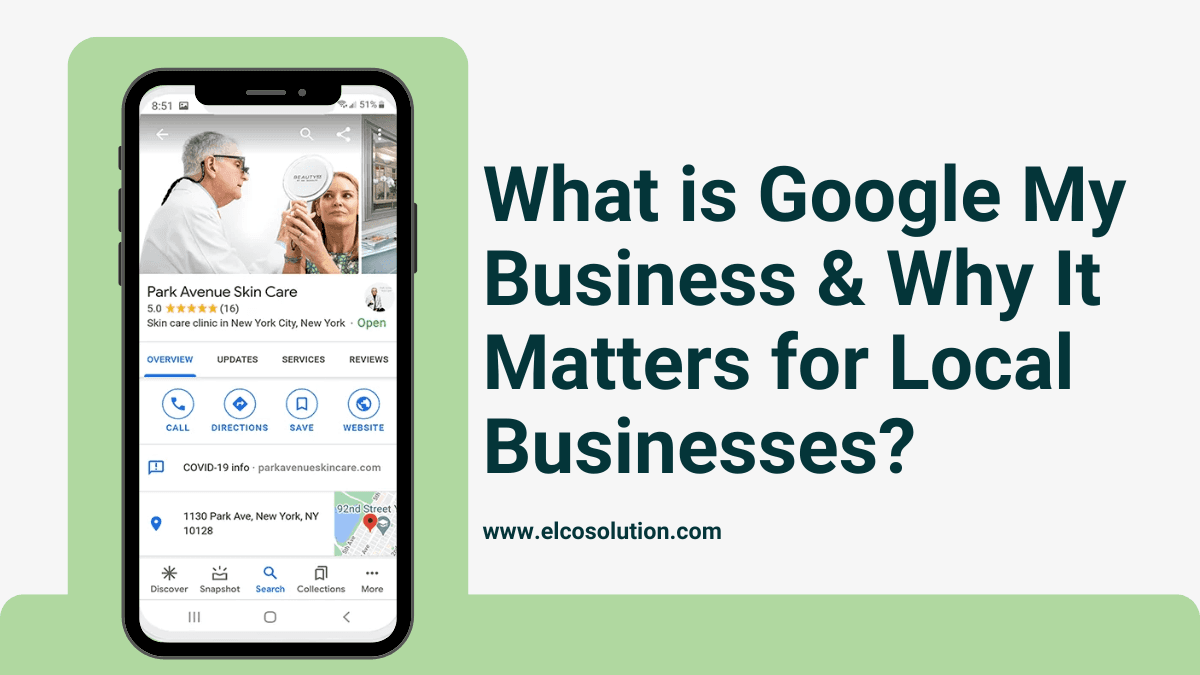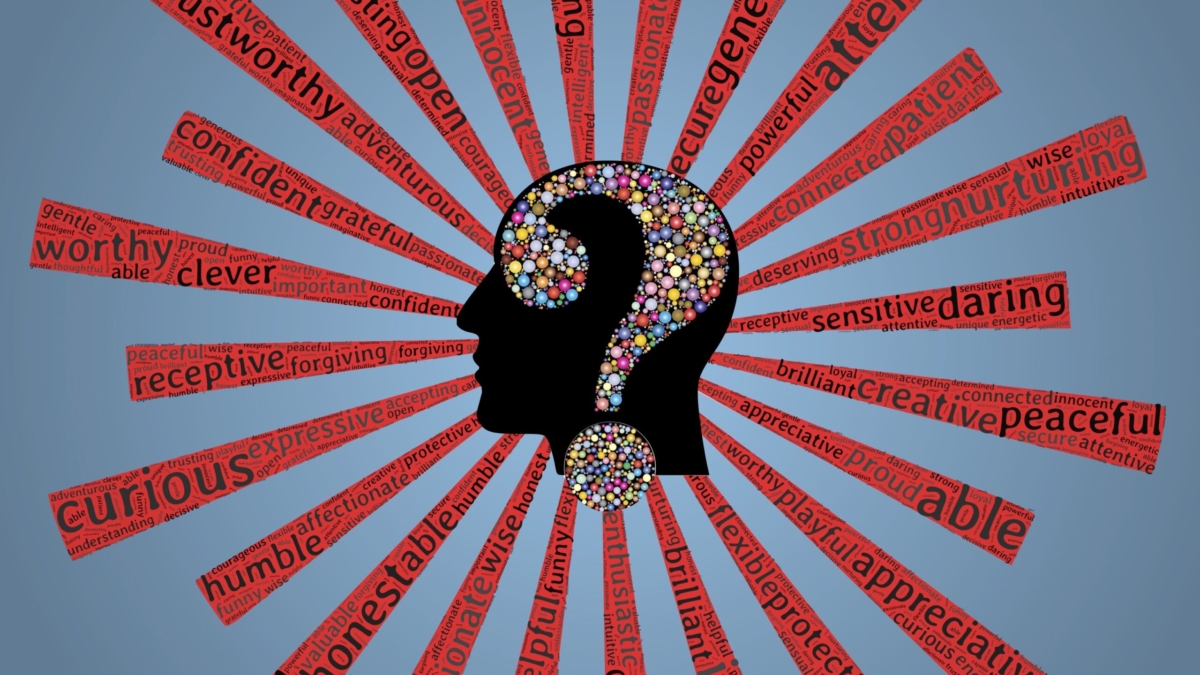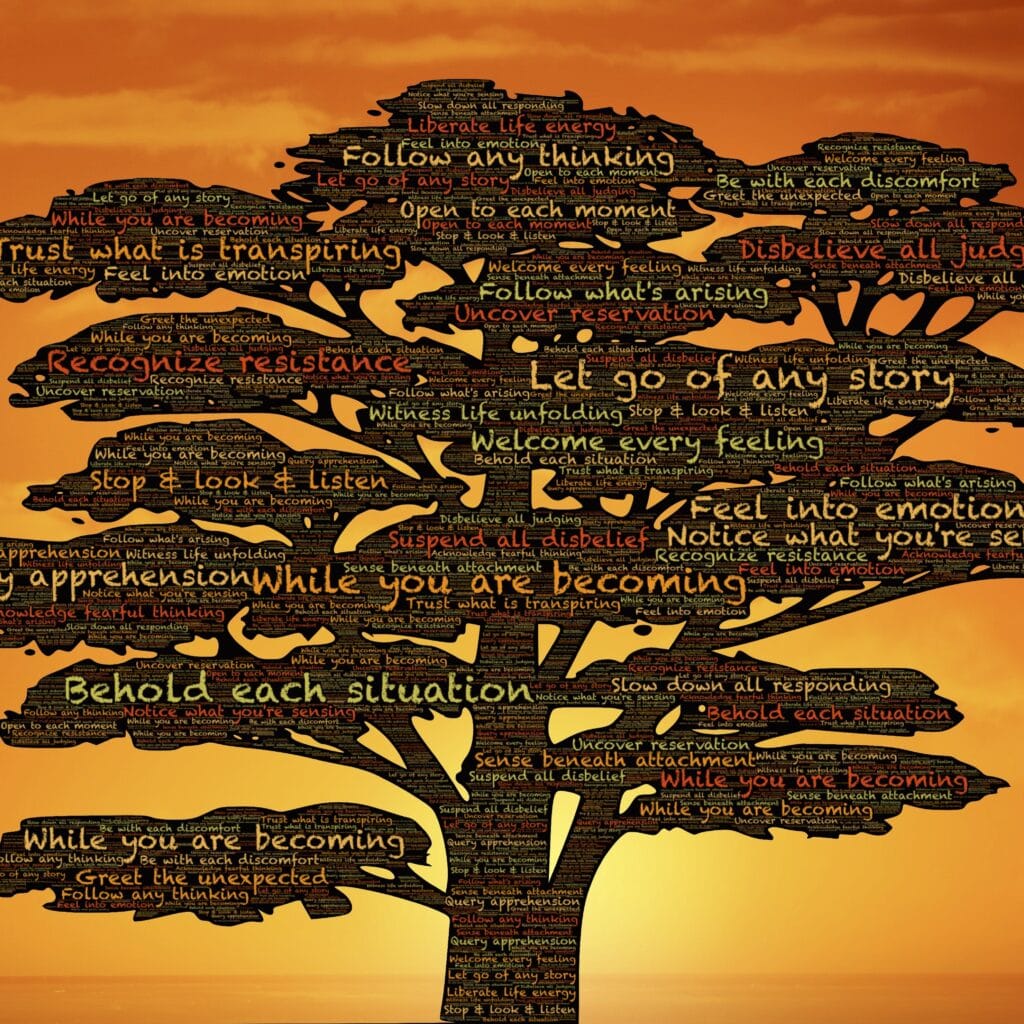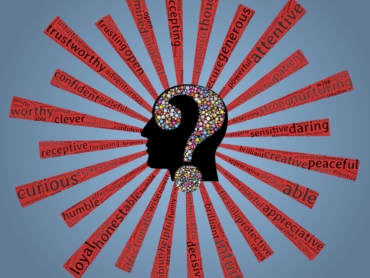Struggling to grow your small business? These 10 free steps will help you succeed!

Grow a Small Business in 10 Easy Steps
Discover how to Grow a Small Business in 10 Easy Steps with smart and cost-effective strategies! Learn to optimize Google My Business, leverage Social Media Marketing, use Local SEO Strategies, and boost trust with Reviews and Testimonials. Follow these simple steps to attract more customers and expand your business effortlessly!
Define Your Unique Selling Proposition (USP)
Your Unique Selling Proposition (USP) is what makes your business different and better than others. It helps customers choose you instead of your competitors.
How to Find Your USP?
Ask yourself:
✔ What is special about my business? (e.g., low price, high quality, fast service)
✔ What problem do I solve for customers? (e.g., easy delivery, better designs)
✔ What do I offer that others don’t? (e.g., handmade products, eco-friendly items, local touch)
Examples of a Strong USP:
- Amul: “The Taste of India” (Trusted and high-quality dairy products)
- D-Mart: “Everyday low prices” (Affordable shopping for all)
- Tata Motors: “Built for India, Made in India” (Strong and reliable vehicles)
How to Use Your USP?
✔ Show it on your website and social media – Use simple words to explain your USP.
✔ Use it in branding – Add it to your logo, packaging, or business card.
✔ Tell customers directly – Train your staff to talk about it when selling.
A clear and simple USP makes your business easy to remember, builds trust, and helps you grow faster!
Optimize Your Online Presence
In today’s digital world, people search for businesses online before visiting. If your business is easy to find on Google, more customers will come to you. Here’s how you can do it:
Create a Google My Business (GMB) Profile
- Go to Google My Business and create a free profile.
- Add your business name, address, phone number, and working hours.
- Upload good-quality photos of your shop, office, or products.
- Ask happy customers to leave reviews to build trust.
Optimize Your Website for SEO (Make Your Website Search-Friendly)
- Use keywords related to your business (e.g., “best tailor in Mumbai”, “budget hotels in Delhi”).
- Write simple and clear content so people can easily understand what you offer.
- Add your business location on every page of your website.
Ensure Mobile-Friendliness and Fast Loading Speed
- Most people use smartphones to search for businesses. Your website should look good and work well on mobile.
- A slow website makes customers leave. Use lightweight images and a simple design to make your site load faster.
By following these steps, more people will find your business online, helping you grow without spending money!
Leverage Social Media Marketing
Social media is a powerful tool to promote your small business without spending money. In India, most people use Facebook, Instagram, and WhatsApp, making these the best platforms to reach customers.
Here’s how you can use social media for free marketing:
Create a Business Page:
Open a Facebook Business Page and an Instagram Business Account to showcase your products and services.
Post Regularly:
Share photos, videos, and customer reviews at least 3–4 times a week. Keep your content engaging and informative.
Use WhatsApp for Business:
WhatsApp is very popular in India. Create a WhatsApp Business Account to share updates, take orders, and chat with customers.
Engage with Customers:
Reply to comments, messages, and queries The more you interact, the more people will trust your business.
Join Local Groups & Communities:
Share your products or services in Facebook Groups, WhatsApp groups, and LinkedIn communities related to your business.
By using social media smartly, you can attract more customers and grow your business for free!
Encourage Customer Reviews and Testimonials
Customer reviews help build trust and attract more buyers. In India, people often check reviews before purchasing anything. Here’s how you can get more reviews for free:
Ask Happy Customers for Reviews
- After a purchase, politely ask customers to leave a review on Google, Facebook, or Justdial.
- You can send a WhatsApp message with a direct review link.
Offer Small Incentives
- Give a discount, free sample, or special offer for leaving an honest review.
- Example: “Leave a review and get Rs 50 off your next purchase!”
Respond to Reviews
- Thank customers for good reviews to build relationships.
- Handle negative reviews politely and try to solve the issue.
More reviews mean more trust, helping you grow your small business in India!
Use Local SEO Strategies
Local SEO helps your business appear in search results when people look for services in your area. Here’s how you can do it for free:
Use Location-Based Keywords
When people search for businesses online, they often include the city or area name. For example, if you run a bakery in Mumbai, use keywords like:
- Best bakery in Mumbai
- Affordable cakes in Andheri
- Fresh bread near me
You can use these keywords on your website, social media, and Google My Business profile to attract more customers.
List Your Business on Free Online Directories
Many people search for services on directories like:
Create a free profile on these platforms, add your contact details, address, and services, and ask customers to leave reviews. This will increase your visibility and bring more people to your business.
Using local SEO properly will help you reach the right customers without spending money!.
Collaborate with Local Influencers & Businesses
In India, people trust recommendations from influencers and local businesses. By working together, you can promote your small business without spending money.
Partner with Local Influencers & Bloggers
- Find influencers on Instagram, YouTube, or Facebook who talk about products or services like yours.
- Offer them a free sample of your product or service in exchange for a review or post.
- Even small influencers with 2,000-10,000 followers can help attract local customers.
Cross-Promote with Nearby Businesses
- Work with shops, salons, or cafés in your area.
- Promote each other’s businesses by displaying flyers, recommending each other to customers, or running joint offers.
- Example: A clothing store can partner with a tailor or boutique to refer customers to each other.
This helps both businesses grow by reaching more people without extra cost!
Invest in Paid Advertising (PPC & Social Ads)
If you want to grow your business faster, online advertising is a great option. Even though it costs money, you can start small and spend only a little at first. Here’s how it works:
Use Google Ads and Facebook Ads
- Google Ads helps your business show up at the top of Google Search when people look for similar products or services.
- Facebook Ads allow you to promote your business on Facebook and Instagram, reaching the right people.
- You can start with a budget as low as Rs 100 per day and increase it as you get more customers.
Show Ads to the Right Customers (Geotargeting)
- Instead of showing ads everywhere, you can target people in your city or area who are likely to buy from you.
- For example, if you have a clothing store in Delhi, you can set your ads to be shown only to people in Delhi.
- This helps save money and ensures your ads reach the right audience.
Why Use Paid Ads?
- You get quick results compared to free marketing methods.
- Your business reaches more customers who are actively searching for your products.
- You can start small and increase spending only when you see good results.
Even though free marketing methods work, paid ads can give your business an extra boost, helping you grow faster!
Host Events and Community Engagement Activities
If you want more people to know about your business, online ads can help. Even though some ads cost money, you can start with a small budget and get good results. Here’s how:
Run Google Ads & Facebook Ads
These ads show your business to the right people when they search for related products or services. For example, if you run a bakery, people searching for “best cakes near me” can see your ad.
Target Local Customers
You don’t need to show your ads to the whole country. With geotargeting, you can select your city or even a few nearby areas. This way, only people close to your shop or service location will see your ad.
Start Small & Test
Begin with a small budget (Rs 100-Rs200 per day) and see which ads work best. If an ad gets more calls or messages, you can increase the budget for better results.
By using smart online ads, you can reach more customers, increase sales, and grow your small business faster.
Offer Loyalty Programs & Discounts
In India, people love getting extra benefits and rewards. If you want customers to keep coming back to your shop or business, a loyalty program can help. Here’s how you can do it:
Give Discounts on Repeat Purchases:
Offer a small discount (like 5-10%) to customers who buy from you regularly. For example, if someone buys from your store five times, they can get a discount on the sixth purchase.
Start a Referral Program:
Ask your happy customers to bring their friends or family. In return, give them a small reward like a discount or a free product. Example: “Refer a friend and get Rs 50 off on your next order!”
Create Membership Perks:
If you run a clothing store, salon, or restaurant, you can have a free membership program where regular customers get special deals or early access to sales.
These simple ideas will make customers feel valued and encourage them to shop with you again!.
Monitor Growth and Adapt
To grow your small business, it is important to check what is working and what is not. Here’s how you can do it:
Use Free Analytics Tools
Google Analytics helps you see how many people visit your website, which pages they like, and how they found you. This helps you understand customer behavior.
Listen to Customer Feedback
Ask your customers what they like about your products or services. Use their suggestions to improve. You can collect feedback through Google reviews, WhatsApp, or simple surveys.
Check Social Media Insights
Facebook and Instagram give free insights on which posts are getting more likes, comments, and shares. Post more of what people love!
Make Changes Based on Data
If a product is selling more, promote it more. If customers ask for something new, consider adding it. Small changes can make a big difference!
By tracking and adapting, you can grow your business faster and smarter.
By following these steps consistently, you can expand your small local business, increase customer engagement, and drive long-term success. Ready to grow your business effortlessly? Follow these 10 easy steps to expand your small business! Optimize Google My Business, use Social Media Marketing, and boost visibility with Local SEO Strategies. Plus, we offer free services like GMB basic creation to help you get started. Don’t wait—apply these tips today and watch your business thrive!
Growing a small business in India for free is 100% possible if you use these smart methods. By using Google My Business, social media, customer reviews, and word-of-mouth marketing, you can attract more customers without spending any money
Need help with GMB setup? Contact us for free assistance!